So, you have made the switch from gas to electric vehicles. Good job! That choice is going to save you and the planet in the long run. Like any electronic device however, there can be IT problems to solve. Anyone who has ever broken their phone charger will tell you it’s the most frustrating problem to have, and for a vehicle charging station, the frustration is 10 fold.
Is Your EV Charging Station Not Working Properly?
Before we delve into brand and model specific fixes, lets go over a checklist of standard issues that may be causing the charging station to malfunction:The Cable is not fully connected at both ends
Be sure to double check that the cable is plugged all the way in. Try Unplugging both ends of the cable before re-inserting them firmly to ensure a full connection is made. New sockets can be stiff, so be sure you actually fill the connection.Delay timer in the car
Charging may not occur if a schedule has been set in the electric car. Check that you have not set a delayed charging time in the car.Smart charging has been activated
You may have activated smart charging in the app and so charging is not scheduled till later. Tab the “Boost” in the app to start charging straight away (it can take a minute for the charge point to respond) or untick smart charging from the settings page and tap save.Reasons Your Tesla Charging Station May Not Be Working
Tesla charging stations include an LED light on the wall mounted charging connector. If your charging station is not working, the color and pattern of the light blinks will indicate what is wrong. All red blink codes pause for one second, and then repeat. You can contact Tesla directly for support here.
No Lights
Solid Red
One Red Blink
Two Red Blinks
Three Red Blinks
Three red blinks, with green streaming
Four Red Blinks
Five Red Blinks
Six Red Blinks
Seven Red Blinks
Reasons Your JuiceBox Charging Station May Not Be Working
Juicebox Charging stations, come equipped with audio error codes, meaning, that should an error occur while charging, audible tones will be heard. Buzzer tones indicate what type of error is occurring. You can contact JuiceBox directly for support here.
1 Continuous tone, no breaks
1 repeating beep, short break
2 short beeps, then a break
3 short beeps, then a break
4 short beeps, then a break
5 short beeps, then a break
Reasons Your WallBox Charging Station May Not Be Working
The Wallbox Charging Station, has a line of LED lights on the wall mounted Wallbox, whose colors will indicate the kind of error you are experiencing. However, a number of issues do not cause a color change. If the lights are off, the box is not receiving power, and if they are blue, it is charging up for a scheduled charge, please see the common error fixes at the beginning of the article. You can contact WawllBox directly for support here.
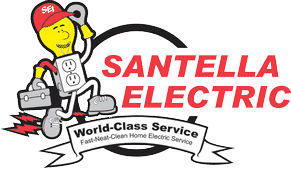
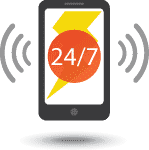

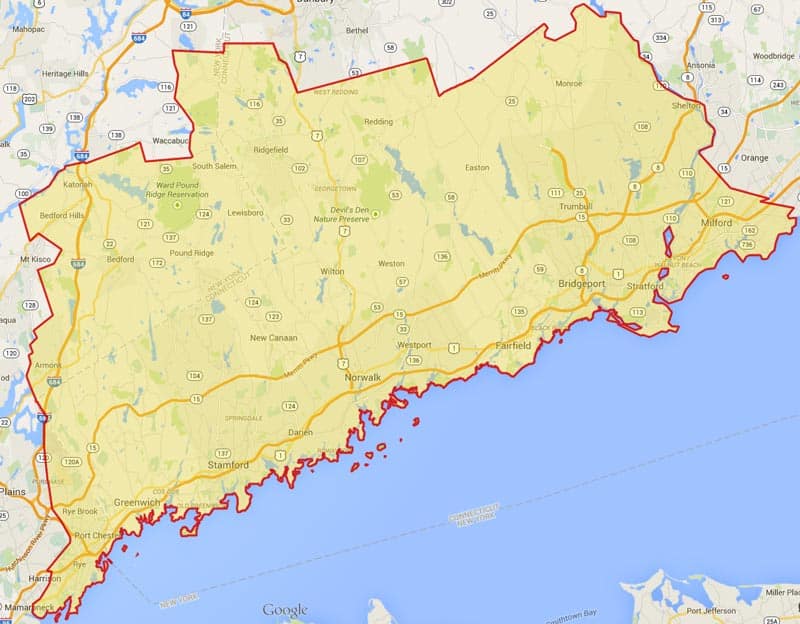
Recent Comments