General EV Charging Station Error Codes
1. High Battery Voltage Error
In some cases, the battery voltage is too high to start charging your vehicle. If this happens, check the battery voltage and cable connections. Be sure to check the battery size and condition as well. The error will automatically clear once the condition has been corrected.
2. Low Battery Voltage Error
Here, you have the opposite issue than the one above. The battery voltage is too low to start a charge. Again, check the battery voltage and cable connections, in addition to the battery size and condition. The error will clear after the condition has been corrected.
3. Charge Timeout
Charge timeout occurs when the battery pack does not reach the required voltage within a safe time limit. This may be the result of the charger output being reduced due to high temperatures or low AC voltage, poor battery health, poor battery connection, the battery being discharged, etc. But there are still solutions you can utilize when a charge timeout does occur. You can improve the cooling air flow, check for low AC voltage, replace the battery pack, and/or check DC connections. This error will automatically clear once the charger is reset by cycling DC.
4. Battery Defective
If your battery is showing signs of defect, it could be because the battery could not be trickle charged up to the minimum voltage. Check for shorted or damaged cells. Then ensure that the battery pack voltage matches the charger voltage. You may need to replace the battery pack. Once you do that, check DC connections. The error will clear up once the charger is reset by cycling DC.
5. Charge Amp-Hour Limit Exceeded
Sometimes, the safety limit is exceeded. Possible causes include: poor battery heath, a deeply discharged battery, poor battery connection, and high parasitic loads on the battery while it’s charging. In order to solve this problem, you’ll want to replace the battery pack, check DC connections, and disconnect the parasitic loads. This error will clear once the charger is reset by cycling DC.
6. Battery Temperature Out of Range
Sometimes there’s an error with the battery temperature sensor. If you find this to be the case, check the temperature sensor and connections. Then reset the charger. The error will clear after this condition has been corrected.
7. Battery Temperature Changing Too Quickly
Check loose/corrosion on output cable or bad configuration if the battery temperature sensor is used for charge control.
8. Charger Output Reverse Polarity
This means that the battery is connected incorrectly. This connectivity issue can be resolved by checking the battery connections. The error will clear after the connections have been corrected.
9. Charger Output Current Not Accepted
While the battery voltage may be detected, sometimes the charger is unable to output current. This is normally caused by an electrical device connected between the charger and the battery which passes through the voltage but not current. Poor connections can also cause this. Ensure the charger is properly connected to approved equipment. This error will automatically clear once the charger is reset by cycling DC or AC.
Common Error Codes on Tesla Charging Stations

1. No Lights
No lights indicate a power supply issue, and that charging has been disabled. You’ll need to verify that the power supply is turned on. If the issue persists, have an electrician remove the Wall Connector from the wirebox and confirm that voltage is present at the terminal block using a multimeter.
2. Solid Red
A solid red means that there is an internal fault, and that charging has been disabled. In this case, turn the circuit breaker off, wait 5 seconds, and turn it back on. If solid red light remains, document part number and serial number, then contact Tesla.
3. One Red Blink
Because of an unsafe current path, there is ground fault circuit interruption. To resolve this, inspect the handle, cable, Wall Connector and vehicle charge port for damage or signs of water ingress. Contact an electrician to check that the ground is not directly connected to a conductor wire in the branch circuit.
4. Two Red Blinks
High ground resistance has been detected resulting in ground assurance fault. Verify that the Wall Connector is properly grounded. The Ground connection must be bonded in the upstream power supply for proper operation. Check all physical connections, including the wirebox terminals, electrical panel(s), and junction boxes. In residential power supplies, check the bond between Ground and neutral at the main panel. If connected to a step- down transformer, contact the transformer’s manufacturer for direction on how to bond the ground connection.
5. Three Red Blinks
The charging is limited or disabled because high temperature has been detected. You must connect Wall Connector to Wi-Fi so that firmware can update to the most recent version. Check the faceplate and cable handle for excessive warmth. Have an electrician remove the Wall Connector from the wirebox and verify that the conductors used are sized correctly and that the terminal block is torqued to specification.
6. Three Red Blinks, With Green Streaming
High temperature has been detected resulting in limited charging. Connect Wall Connector to Wi-Fi so that firmware can update to the most recent version.
7. Four Red Blinks
The internet connection has been lost and as a result, the online features have been disabled. Check for objects that could interfere with the area’s Wi-Fi signal strength. Confirm that the local Wi-Fi router is operational. If the Wi-Fi password was changed recently, follow the commissioning process on your mobile device to update the Wi-Fi settings.
8. Five Red Blinks
Charging has been reduced because of a power-sharing communication issue. Check for objects that could interfere with the area’s Wi-Fi signal strength. Follow the commissioning process on your mobile device to re-link the Wall Connectors for power-sharing.
9. Six Red Blinks
Overvoltage or poor grid quality has been detected. Verify that the power supply is nominal 200-240 volts. If the issue persists, have an electrician remove the Wall Connector from the wirebox and confirm that voltage readings are as expected at the terminal block using a multimeter.
10.Seven Red Blinks
There is a detection of a vehicle overcurrent. Reduce the vehicle’s charge current setting. If the issue persists and the attached vehicle is manufactured by Tesla, record the vehicle’s VIN and approximate time of the fault and contact Tesla.
Call Santella Electric for EV Station Repairs!
Santella Electric understands that the future of the car industry is electric! We want to do our part to make that transition as smooth as possible. Not only can we assist in the installation of EV stations, but we do repairs as well. Our electricians are equipped with knowledge and experience, ensuring that they will get the job done right. So, don’t hesitate to contact us today for our services!
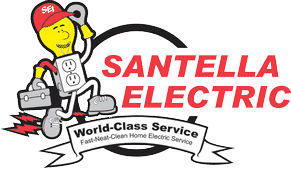
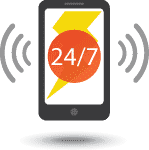

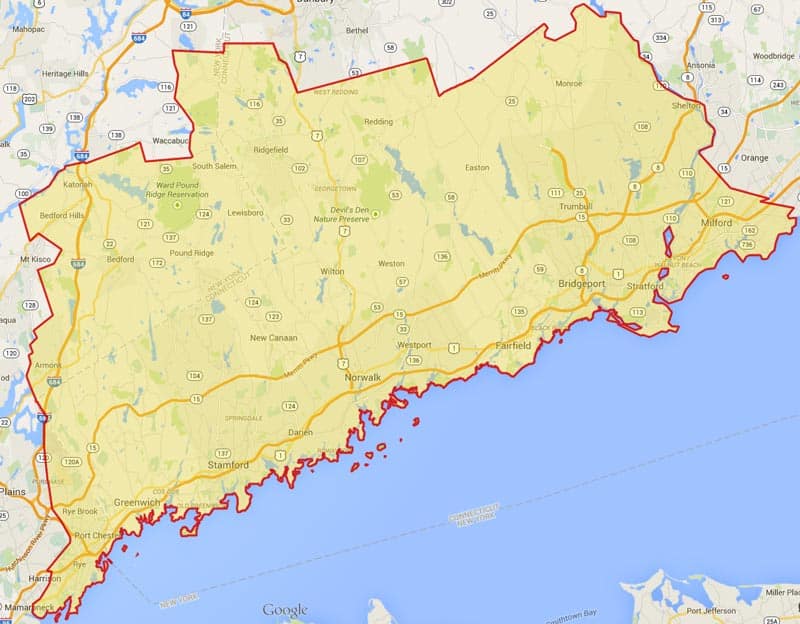

Recent Comments